Be sure your OontZ Angle 3XL is turned off with the AUX IN cable unplugged and no USB drive inserted. The following steps will help you identify your current firmware version:
Step 1 : Power on the OontZ Angle 3XL by pressing and releasing the On/Off Button

Step 2 : Open the Connector Flap on the rear of your OontZ Angle 3XL

Step 3 : Insert the AUX IN 3.5mm audio cable into the AUX IN Jack (figure 3-a), the Bluetooth Indicator Light will turn green (figure 3-b) and you will hear the voice prompt: “AUX IN Source”
 figure 3-a
figure 3-a  figure 3-b
figure 3-b
Step 4 : Press and Hold the Back/Previous Track button for 5 seconds (figure 4-a)
 figure 4-a
figure 4-a
The Red light will flash X number of times, followed by the Blue light flashing Y number of times, indicating Firmware Version X.Y
For example, if your OontZ Angle 3XL firmware is Version 3.1 then you will see the Red light flash 3 times, then the blue light will flash 1 time. The speaker will then automatically enter into standby mode, flashing the Red light once.
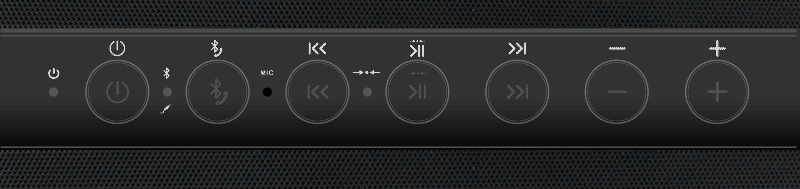 figure 4-b
figure 4-b
After checking your Firmware Version the Volume, Bluetooth, and Dual Pairing settings will have been cleared. You will need to re-pair your device to your speaker. If you have two OontZ Angle 3XL speakers you will need to pair them together again.



