
Table of Contents
- In the Package
- Buttons
- Lights
- Connectors - Back of Speaker
- Inside the OontZ Angle 3XL ULTRA
- Battery Features
- Charging the Battery
- Turning On and Off
- Pair & Connect - Step 1
- Pair & Connect - Step 2 --
- Playing From Non-Bluetooth Audio Source Devices Using the 3.5mm Audio Cable
-
OontZ Wireless Dual Stereo - for playing from a second OontZ Angle 3XL ULTRA
- IPX5 Water Resistant
- Wireless Hands Free Personal Speakerphone
- Troubleshooting
- Safety and Precautions
- Customer Support
In the Package

Buttons

Lights

Connectors - Back of Speaker
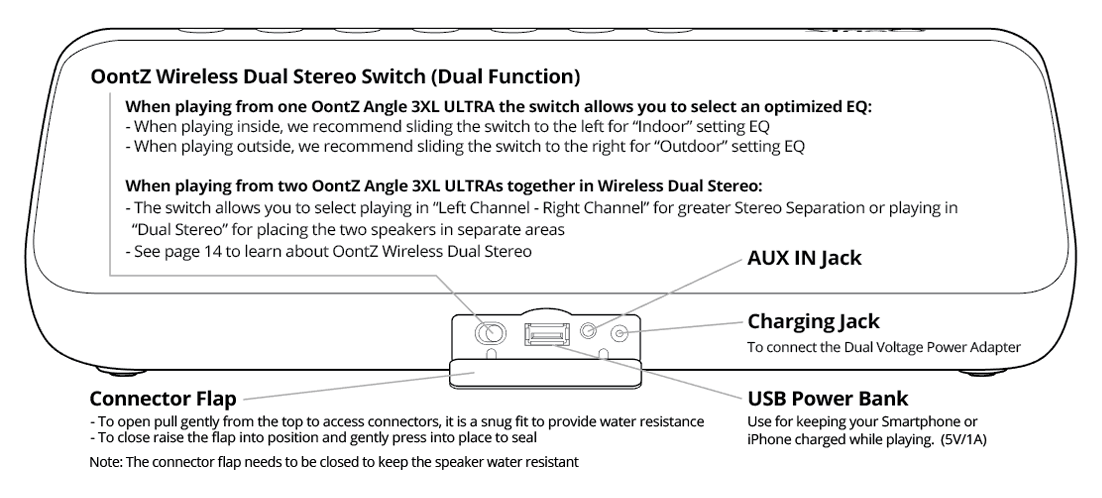
Inside the OontZ Angle 3XL ULTRA

Battery Features
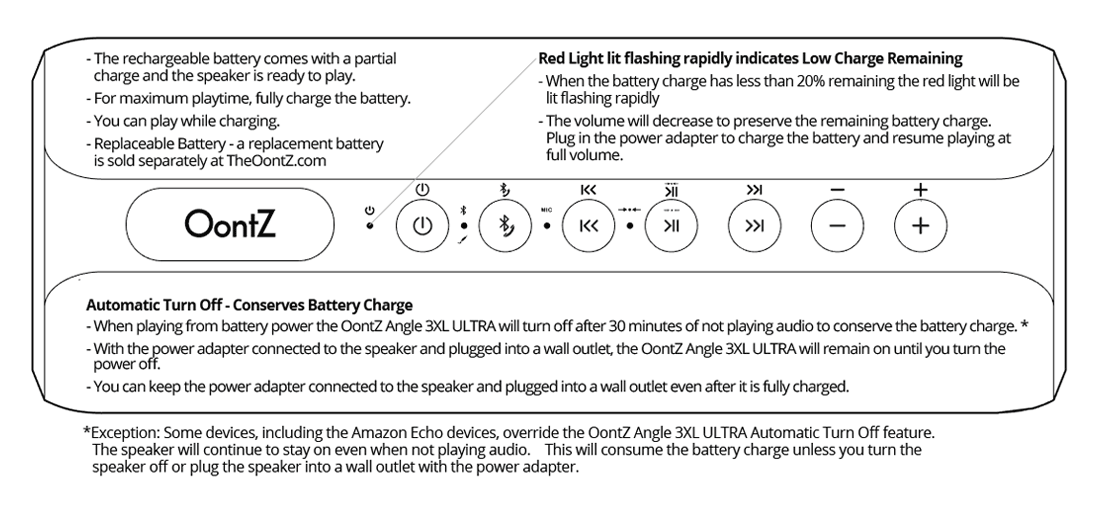
Charging the Battery

Turning On and Off

Pair & Connect - Step 1

- Make sure your OontZ Angle 3XL ULTRA battery has a sufficient charge, it is not able to connect when the charge is too low.
- Your device needs to be within 66 unobstructed feet of the OontZ Angle 3XL ULTRA to pair and connect.
Turn ON your OontZ Angle 3XL ULTRA
Flashing Blue Light
- The OontZ Angle 3XL ULTRA is ready to pair and connect.
Solid Blue Light
- The OontZ Angle 3XL ULTRA has automatically reconnected to the last device it was connected to and is ready to play.
- The OontZ Angle 3XL ULTRA will automatically try to connect to the last device it was connected to each time it is turned on and that device is within range.*
The OontZ Angle 3XL ULTRA can be connected to one device at a time.
- To pair and connect to a different device, you need to first disconnect the currently paired device.
- To disconnect the current device, press and hold down the Bluetooth button for 3 seconds.
- The Blue Light will begin flashing and the OontZ Angle 3XL ULTRA is ready to pair and connect to your device.
*Exceptions: Some devices will not automatically reconnect when you turn on the OontZ Angle 3XL ULTRA. Amazon Echo devices do not automatically reconnect. You just need to say "Alexa, connect my speaker" to reconnect.
Pair & Connect - Step 2
From Your iPhone, iPad, iPod
- Go to Settings > Bluetooth, check Bluetooth is on
- Select 'OontZ Angle 3XL Uxxx' when it appears under DEVICES (xxx: 3 characters which are unique to your speaker)
- The speaker will connect in a few seconds
- The Blue Light will turn solid blue and there will bea quiet chime
- You can now play your audio wirelessly to your OontZ Angle 3XL ULTRA
From Smartphone, Tablet and Mobile Devices
- Go to Settings > Bluetooth, check Bluetooth is on
- Scan or Search and select 'OontZ Angle 3XL Uxxx' when it appears under AVAILABLE DEVICES (xxx: 3 characters which are unique to your speaker)
- The speaker will connect in a few seconds
- The Blue Light will turn solid blue and there will be a quiet chime
- You can now play your audio wirelessly to your OontZ Angle 3XL ULTRA
Note: These steps may vary from your Smartphone or Tablet instructions
Important: Make sure the volume level is set high on your iPhone, iPad, iPod, Smartphone, Tablet, or Mobile Device. The volume on the OontZ Angle 3XL ULTRA and your device both need to be set to the highest level for the loudest volume. The volume controls on your device and the speaker work independently of each other.
From Your Apple Mac or Windows Laptop/Computer
To view the step-by-step pairing and connecting guide for your Apple Mac or Windows laptop/computer, please go to: TheOontZ.com/pairing
From Your Amazon Echo Dot or Amazon Echo
To pair and connect the first time from the Amazon Echo Dot/Echo use the Alexa app on your device.
- Open the Alexa app
- Go to the 'Home' menu by pressing the 3 horizontal lines in the upper left corner next to 'Home'
- Press 'Settings'
- Select your Amazon Echo Dot/Echo under 'Devices' by pressing it
- Press 'Bluetooth'
- Select the 'OontZ Angle 3XL Uxxx' (xxx: 3 characters unique to your speaker) when it appears in the list of 'Available Speakers'
- Alexa will announce: "Connected to OontZ Angle 3XL Uxxx"
To connect the next time, turn on the OontZ Angle 3XL ULTRA and say "Alexa, connect my speaker" or "Alexa, pair"
Important Note: The Amazon Echo Dot and Amazon Echo override the OontZ Angle 3XL ULTRA Automatic Turn Off feature. The speaker will continue to stay on even when not playing audio. This will consume the battery charge.
We recommend to:
1) Keep the power adapter connected to the speaker and plugged into a wall outlet even after it is fully charged.
The speaker will remain on and available to play from the Amazon Echo Dot/Echo, without using up the battery charge.
- Or -
2) Turn off the OontZ Angle 3XL ULTRA when you are done listening.
- Either turn off the speaker by pressing and holding down the Power Button for 2 seconds,
- or say "Alexa, disconnect my speaker" and the OontZ Angle 3XL ULTRA will automatically turn off after 30 minutes.
- When you want to connect and play to the speaker again turn on the OontZ Angle 3XL ULTRA and say "Alexa, connect my speaker" or "Alexa, pair".
For assistance with the Alexa app, contact Amazon's Customer Service. Open the Alexa app and select Help & Feedback > Email Customer Service
Playing From Non-Bluetooth Audio Source Devices Using the 3.5mm Audio Cable

OontZ Wireless Dual Stereo - for playing from a second OontZ Angle 3XL ULTRA
- With a second OontZ Angle 3XL ULTRA speaker (sold separately) you can wirelessly connect and play both speakers together.
- Quickly and easily connect the two speakers to play together up to 100 feet apart* for: Left Channel - Right Channel - for stereo separation OR - Dual Stereo - for full stereo in separate areas

OontZ Wireless Dual Stereo Setup -- Step 1

OontZ Wireless Dual Stereo Setup -- Step 2
– With both OontZ Angle 3XL ULTRA speakers turned on, connect one of the speakers to your device (see page 9). This speaker will serve as the Play Control Speaker while the two speakers are paired together in OontZ Wireless Dual Stereo.
– The second speaker needs to be in Bluetooth pairing mode with its Blue Light flashing. If it is connected to a device press and hold down the Bluetooth button for 3 seconds until the device is disconnected and the Blue Light begins flashing.
– On the Play Control Speaker press and hold down the Play/Pause button for 5 seconds to pair the speakers together.
– The White Light on the Play Control Speaker will begin flashing and the speaker will say: "Dual Pairing". In a few seconds the speakers will be paired together.
– The Play Control Speaker will announce : "Left Channel" and the second speaker will say: "Right channel", or both speakers will say “Dual Stereo”, depending on how you setup the OontZ Wireless Dual Stereo switch.
– The Play Control Speaker will have a solid Blue Light and the Blue Light will be off on the second speaker.
– The White Light on each speaker will be lit solid. The solid White Lights indicate the speakers are ready to play together in OontZ Wireless Dual Stereo.
OontZ Wireless Dual Stereo Important Notes
Play Control Speaker
– Use the play buttons on the Play Control Speaker to adjust volume, play/pause, track back, track forward, answer and end phone calls. These controls are disabled on the second speaker when paired together.
– Use the Play Control Speaker for connecting to different audio devices via Bluetooth or AUX IN. The Bluetooth and AUX IN are disabled on the second speaker when paired together.

Turning the Speakers off
– Turning the Play Control Speaker off will turn both speakers off. Turning the second speaker off first will only turn that speaker off and the Play Control Speaker will play as a single speaker.
Turning the Speakers back on
– Turn one of the speakers on and it can connect and play as a single speaker.
– Turn the second speaker on and the speakers will automatically try to pair together again.When paired the speakers will say "Left Channel - Right Channel" and the White Lights will come on, or they will say "Dual Stereo". The Blue Light will be on the Play Control Speaker.
Unpairing the Speakers from each other
– Both speakers need to be turned on with the White Lights on.
On the Play Control Speaker press and hold down the Play/Pause button for 5 seconds. The White Lights will turn off and the speakers will be unpaired from each other.
IPX5 Water Resistant

No more worries about the rain or getting splashed
Listen to music in the shower
Perfect for taking to the beach or by the pool
The connector flap needs to be closed to keep the speaker water resistant and dustproof
IPX5 rating - The OontZ Angle 3XL ULTRA can resist gentle water spray & splash but cannot be partially or fully submerged or left in a wet environment for an extended period of time, any of which could cause unrepairable damage to the speaker.
When charging or using the 3.5mm audio cable, please keep the speaker away from water as it can be damaged by water entering the connectors.
Safety Precaution: When the power adapter is connected to the OontZ Angle 3XL ULTRA speaker and plugged in to a wall outlet, never use the speaker in the shower, bath, rain or near water, to prevent risk of electric shock. Always unplug the power adapter from the speaker and wall outlet before the speaker is placed near or exposed to water or rain.
Wireless Hands Free Personal Speakerphone

Troubleshooting your OontZ Angle 3XL ULTRA
| Problem | Solution |
|---|---|
|
OontZ Angle 3XL ULTRA will not turn on |
|
| Cannot pair the OontZ Angle 3XL ULTRA with my Bluetooth device |
|
| OontZ Angle 3XL ULTRA appears on my device, but will not connect |
|
| Paired Bluetooth device will not connect |
|
| No audio from a Bluetooth device |
|
| Cannot answer calls |
|
| Poor sound quality from a Bluetooth device, laptop or computer |
|
| Minimum volume too loud on iMac |
|
| No Audio from AUX source |
|
| Poor sound quality from AUX source |
|
| Music does not resume after hanging up a call |
|
| Windows laptop is asking for drivers |
|
| OontZ Angle 3XL ULTRA switches off |
|
|
Unable to pair two OontZ Angle 3XL ULTRAs together in Wireless Dual Stereo |
|
| Both speakers won’t play in OontZ Wireless Dual Pairing |
|
Safety and Precautions
- When the power adapter is connected to the OontZ Angle 3XL ULTRA speaker and plugged in to a wall outlet, never use the speaker in the shower, bath, rain or near water, to prevent risk of electric shock. Always unplug the power adapter from the speaker and wall outlet before the speaker is placed near or exposed to water or rain.
- Read and follow all instructions – All operating and use instructions should be followed.
- Protect the power adapter cord from being pinched, particularly at the connectors.
- Unplug the power adapter during lightning storms or when unused for long periods of time.
- Unplug the power adapter before opening the replaceable battery cover.
- Do not place speaker near any heat sources such as radiators, heat registers, stoves, or other apparatus (including amplifiers) that produce heat.
- Refer all servicing to qualified personnel. Servicing is required when the speaker has been damaged in any way. Do NOT use the speaker if it has been damaged in any way.
- Do NOT make unauthorized alterations to this speaker.
- Use this speaker only with an agency approved power supply which meets local regulatory requirements (e.g., UL, CSA, VDE, CCC) in accordance with the manufacturer’s specifications.
- Do NOT place naked flame sources, such as lighted candles, on or near the speaker.
- Do not expose products containing batteries to excessive heat (e.g. from storage in direct sunlight, fire or the like)
- If the battery leaks, do not allow the liquid to come in contact with the skin or eyes. If contact is made, seek medical advice.
- Only use the official OontZ Angle 3XL ULTRA replacement battery when replacing the battery for the OontZ Angle 3XL ULTRA
- Unplug the power adapter during lightning storms or when unused for long periods of time.
This equipment has been tested and found to comply with the limits for a Class B digital device, pursuant to part 15 of the FCC Rules. These limits are designed to provide reasonable protection against harmful interference in a residential installation. This equipment generates, uses and can radiate radio frequency energy and, if not installed and used in accordance with the instructions, may cause harmful interference to radio communications. However, there is no guarantee that interference will not occur in a particular installation. If this equipment does cause harmful interference to radio or television reception, which can be determined by turning the equipment off and on, the user is encouraged to try to correct the interference by one or more of the following measures:
- Reorient or relocate the receiving antenna.
- Increase the separation between the equipment and receiver.
- Connect the equipment into an outlet on a circuit different from that to which the receiver is connected.
- Consult the dealer or an experienced radio/TV technician for help.
Any changes to this device not expressly approved by SoundWorks, INC may void the user’s authority to operate this device.
Customer Support
For additional support with your questions or issues, our Customer Support Team wants to assist you. Please contact us at: TheOontZ.com/support and fill in our customer support form.
Apple, iPhone, iPad, iPod, and Mac are registered trademarks of Apple Inc.; Amazon, Alexa, Amazon Echo and Amazon Echo Dot are registered trademarks of Amazon.com, Inc.
Windows is a registered trademark of Microsoft Corporation; Bluetooth is a registered trademark of Bluetooth SIG, Inc.



