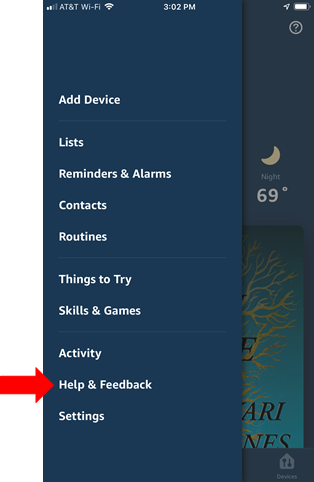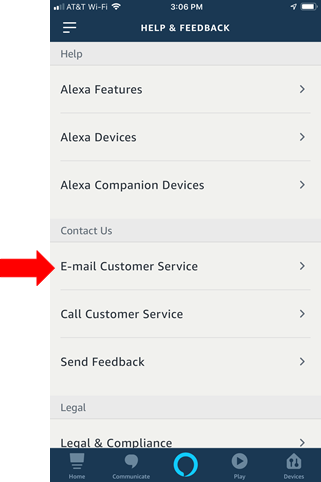To connect Amazon Echo devices to your OontZ speaker:
- Put your OontZ speaker into pairing mode (Select your OontZ for pairing instructions: OontZ Angle solo | OontZ Angle 3 | OontZ Angle 3 RainDance | OontZ Angle 3 ULTRA | OontZ Angle 3XL ULTRA)
-
Amazon Echo devices requires the Alexa app for pairing to your OontZ speaker the first time. Open the Alexa app and select Devices.
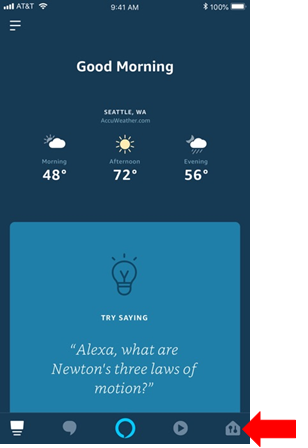
- Press Echo & Alexa
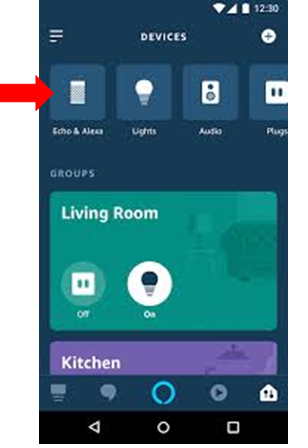
- Select your Amazon Echo device, select Bluetooth Devicesand then select Pair a New Device.
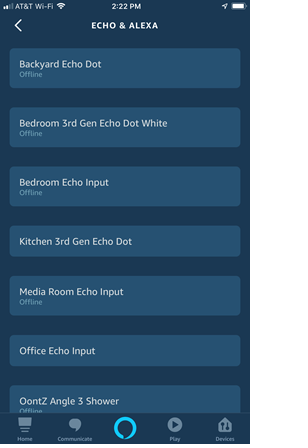
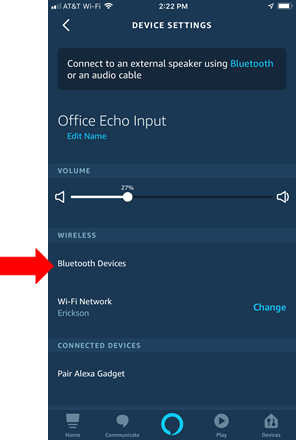
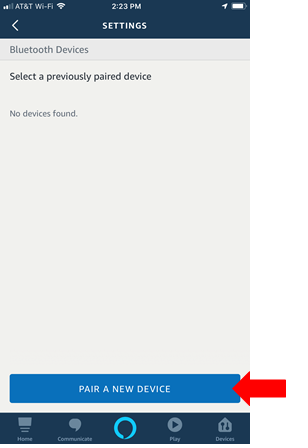
- Your Amazon Echo device enters pairing mode. When Amazon Echo device discovers your OontZ speaker, the speaker appears in the list of available speakers in the Alexa app. Select your OontZ speaker. Your Amazon Echo device connects to the speaker and then the Alexa app returns to the Bluetooth Devices screen displaying the connected OontZ speaker.
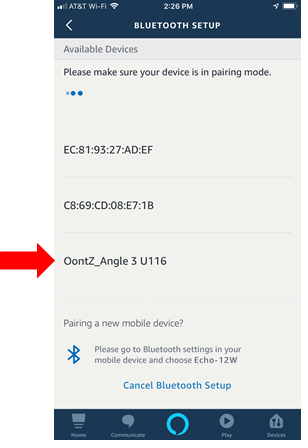
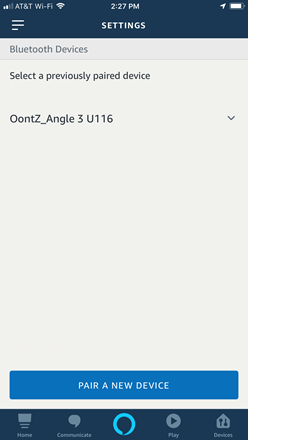
- In the Alexa app select Home to exit the Settings screen. Your OontZ speaker is now paired with your Amazon Echo device.
- If you need assistance with your Alexa app, contact Amazon's support through the app. Open the Alexa app and select Help & Feedback > Email Customer Service